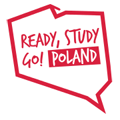Do you control your time or does time controls you? Practical techniques to manage all your tasks on time.
With the academic year underway, many students are wondering “How can I manage all of the things I have planned?” or “Where can I find some extra time to finish this assignment?” In this article, we will share practical advice on managing your time and being more productive during the next academic year.
There are no one-size-fits-all universal time management systems or techniques. We are all different. Some people thrive in a fast-paced lifestyle, while others prefer a slower tempo. One person is more productive in the morning and another person in the evening. Time management also varies based on age and stage of life.
Planning
Sometimes it is difficult to stay on track when we perceive time as something abstract. From this perspective, space is much easier to organise because it is concrete and visible. Julia Morgenstern writes in the Time Management journal that the difference between time and space is actually not that big. Both disorder and order appear in the same way in time and space. A messy home means an excess of things in relation to space. Messy scheduling means too many activities for the time at your disposal.
Order both in space and your schedule means that everything is clear and visible, with every item and task in its place. The principle “one in, one out” means that if you add an activity to your schedule, you need to cancel another one.
If you perceive your day as at a container with a fixed capacity, time becomes more tangible, and every task becomes an item that needs a certain amount of space.
What does this look like in practice? If you decide to pursue an internship, you need to decide what daily activities you will give up (for example, hanging out with friends).
The 1–3–5 Technique
When you plan tasks for the next day, highlight one main task, two or three medium-sized tasks, and four or five smaller ones that you can postpone until the next day if you run out of time. It is important to do this in the evening, so your plan for the next day is clear before it begins.
For example:
1 – Create a presentation for my International Marketing class
3 – Read the article about AI, write a post for my blog, create a time management table for the week
5 – Clean, search for an MBA programme, read 20 pages of a book, call my grandparents.
The “Eat the Frog” Technique
There is one very important rule that you need to accept in order to manage your time effectively: do the most difficult or unpleasant tasks first, making the rest of the day easier to tackle.
Define your “frog” - a task or tasks that you consistently put off until later. As you consider implementing this practice, follow these rules from Brian Tracy:
- If you have two important and difficult tasks, start with the harder one.
- Do your most important task in the morning when you have the most energy and concentration.
- Follow your task till the end.
- Force yourself to act. Let's say you are leaving tomorrow for a month and you need to complete some urgent matters before leaving. What will you do? The urgency mind-set will increase your work discipline.
The Tomato Technique
The Tomato technique involves dividing your work into 30 minute intervals called “tomatoes”. Each “tomato” consists of 25 minutes of work and 5 minutes of rest.
Before starting work, make a list of tasks for the day from more to less important. Then start a timer for 25 minutes and begin the first task on the list. When the timer goes off, take a 5 minute break. A break means putting your work aside, taking a walk, relaxing or having a snack. At the end of the break, reset the timer and proceed to the next “tomato”.
After four 25-minute stretches, take a longer break of 15-30 minutes.
Check off or cross out each “tomato” as you move down the list. This will help you calculate how much time you spent on each task.
You may also benefit from the following applications and services when using the Tomato technique:
Windows - Keep Focused and Pomodoro Timer;
OS X - Pomodoro Time;
Android - ClearFocus;
iOS - Flat Tomato.
Clean-up
Once a month, set aside a day to clear away unfinished tasks. The three rules of clean-up day are:
- Switch off your phone and email notifications.
- Do only the things that you have not finished.
- Concentrate as much as you can on completing these tasks.
We hope these tools will be useful in your daily life. And remember “Do not let time control you. You are the master of your time.”